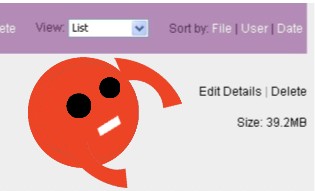 You should have recieved an e-mail about this, but just in case that accidently ended up in your junk mail, let me reinterate – all public files on eSnips are now downloadable!
You should have recieved an e-mail about this, but just in case that accidently ended up in your junk mail, let me reinterate – all public files on eSnips are now downloadable!
But if for some reason you don’t want your files downloaded by others (though personally I think it’s awesome), don’t worry, this has no effect on files in Private or Shared folders, and you can still opt out of your public content being downloaded.
All you need to do is to go into the relevant folder, in the “Details” setting, and click the “Edit Details” option over the individual file you’d like to change. Between your popular tags and the Captcha field you’ll see a check box labeled “Download”. Uncheck it, save settings, and go back to your folder to confirm the change. And that’s it!

 There may be only one Snippy, but now there’s more than one place to see him!
There may be only one Snippy, but now there’s more than one place to see him! For someone who’s just a round, orange ball, Snippy’s been pretty busy lately.
For someone who’s just a round, orange ball, Snippy’s been pretty busy lately.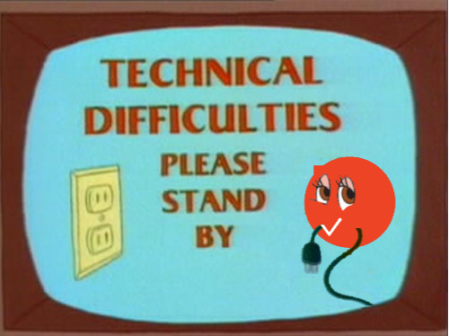


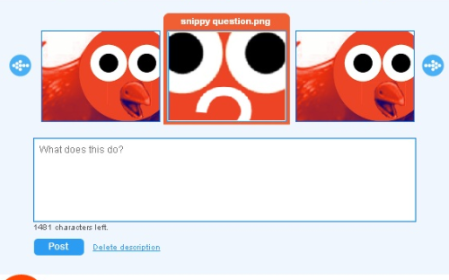

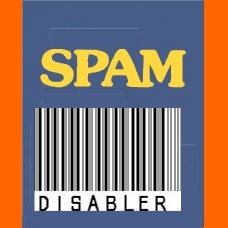 If you’ve tried to send a comment today on eSnips, you probably noticed it didn’t work. This is not a bug.
If you’ve tried to send a comment today on eSnips, you probably noticed it didn’t work. This is not a bug.

Comments return to eSnips!
October 29, 2009Everything that has been disabled on eSnips officially works again! That includes comments on profiles, the item page, and all public and private messages.
The big change since the last time you’ve used comments is we’ve installed a Captcha program. As long as you’re a human, it’s really no big deal. You can easily click for a new set of letters if your having trouble reading it, and either capital or lowercase letters will work. We’ve also thrown in some secret, additional measures to help protect you against spam.
We’re sorry about the inconvenience that was the comments being down, but I hope you’ll agree that eSnips is now a much safer site!
(The only exception is folder comments will still be disabled until Sunday. Everything else works 100% now.)
UPDATE: All comments, including folder comments are now working.
Tags: eSnips comments, upgrades
Posted in Big Announcements, new applications | 6 Comments »